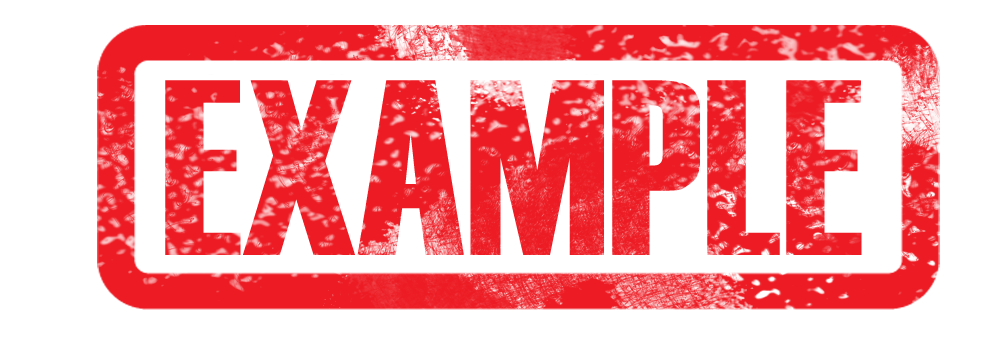* link correction in README.md and info.md * Add READMME.md for .devcontainer * Add automation.yaml file in the configuration * Complete CONTRIBUTING.md
5.8 KiB
Notice
The component and platforms in this repository are not meant to be used by a user, but as a "blueprint" that custom component developers can build upon, to make more awesome stuff.
This blueprint uses 'sampleclient' to simulate what you actually might use in your integration.
HAVE FUN! 😎
Why?
This is simple, by having custom_components look (README + structure) the same it is easier for developers to help each other and for users to start using them.
If you are a developer and you want to add things to this "blueprint" that you think more developers will have use for, please open a PR to add it :)
What?
This repository contains multiple files, here is a overview:
| File | Purpose |
|---|---|
.devcontainer/* |
Used for development/testing with VSCODE, more info in the readme file in that dir. |
.github/ISSUE_TEMPLATE/feature_request.md |
Template for Feature Requests |
.github/ISSUE_TEMPLATE/issue.md |
Template for issues |
.github/settings.yml |
Probot settings to control the repository settings. |
.vscode/tasks.json |
Tasks for the devcontainer. |
custom_components/blueprint/.translations/* |
Translation files. |
custom_components/blueprint/__init__.py |
The component file for the integration. |
custom_components/blueprint/binary_sensor.py |
Binary sensor platform for the integration. |
custom_components/blueprint/config_flow.py |
Config flow file, this adds the UI configuration possibilities. |
custom_components/blueprint/const.py |
A file to hold shared variables/constants for the entire integration. |
custom_components/blueprint/manifest.json |
A manifest file for Home Assistant. |
custom_components/blueprint/sensor.py |
Sensor platform for the integration. |
custom_components/blueprint/switch.py |
Switch sensor platform for the integration. |
CONTRIBUTING.md |
Guidelines on how to contribute. |
example.png |
Screenshot that demonstrate how it might look in the UI. |
info.md |
An example on a info file (used by hacs). |
LICENSE |
The license file for the project. |
README.md |
The file you are reading now, should contain info about the integration, installation and configuration instructions. |
requirements.txt |
Python packages used by this integration. |
README content if this was a published component:
blueprint
Component to integrate with blueprint.
This component will set up the following platforms.
| Platform | Description |
|---|---|
binary_sensor |
Show something True or False. |
sensor |
Show info from blueprint API. |
switch |
Switch something True or False. |
Installation
- Using the tool of choice open the directory (folder) for your HA configuration (where you find
configuration.yaml). - If you do not have a
custom_componentsdirectory (folder) there, you need to create it. - In the
custom_componentsdirectory (folder) create a new folder calledblueprint. - Download all the files from the
custom_components/blueprint/directory (folder) in this repository. - Place the files you downloaded in the new directory (folder) you created.
- Restart Home Assistant
- In the HA UI go to "Configuration" -> "Integrations" click "+" and search for "Blueprint"
Using your HA configuration directory (folder) as a starting point you should now also have this:
custom_components/blueprint/.translations/en.json
custom_components/blueprint/.translations/nb.json
custom_components/blueprint/.translations/sensor.nb.json
custom_components/blueprint/__init__.py
custom_components/blueprint/binary_sensor.py
custom_components/blueprint/config_flow.py
custom_components/blueprint/const.py
custom_components/blueprint/manifest.json
custom_components/blueprint/sensor.py
custom_components/blueprint/switch.py
Configuration is done in the UI
Contributions are welcome!
If you want to contribute to this please read the Contribution guidelines