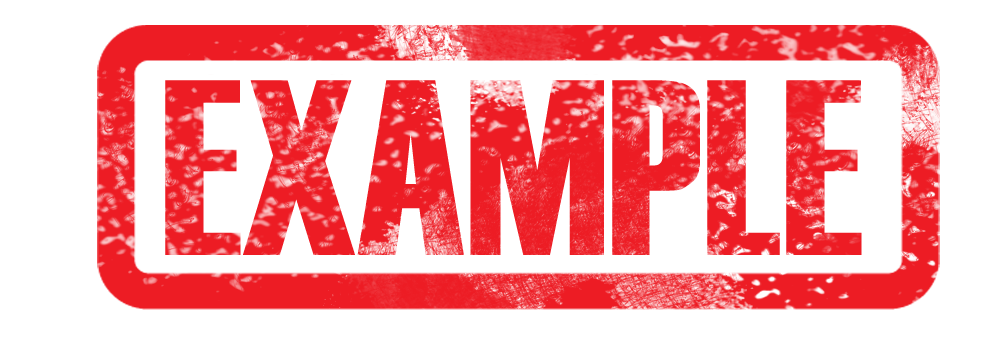bac1074a71d50e56e68bc3a8546e44f9f8515bf0
Notice
The component and platforms in this repository are not meant to be used by a user, but as a "blueprint" that custom component developers can build upon, to make more awesome stuff.
Why?
This is simple, buy having custom_components look (README + structure) look the same it is easier for developers to help each other and for users to start using it.
If you are a developer and you want to add things to this "blueprint" that you think more developers will have use for, please open a PR to add it :)
README content if this was a published component:
blueprint
Component to integrate with blueprint.
This component will set up the following platforms.
| Platform | Description |
|---|---|
binary_sensor |
Show something True or False |
sensor |
Show info from blueprint API. |
Installation
- Using you tool of choice open the directory (folder) for your HA configuration (where you find
configuration.yaml). - If you do not have a
custom_componentsdirectory (folder) there, you need to create it. - In the
custom_componentsdirectory (folder) create a new folder calledblueprint. - Download all the files from the
custom_components/blueprint/directory (folder) in this repository. - Place the files you downloaded in the new directory (folder) you created.
- Add
blueprint:to your HA configuration.
Using your HA configuration directory (folder) as a starting point you should now also have this:
custom_components/blueprint/__init__.py
custom_components/blueprint/binary_sensor.py
custom_components/blueprint/const.py
custom_components/blueprint/sensor.py
Example configuration.yaml
blueprint:
binary_sensor:
- enabled: true
name: My custom name
sensor:
- enabled: true
name: My custom name
Configuration options
| Key | Type | Required | Description |
|---|---|---|---|
binary_sensor |
list |
False |
Configuration for the binary_sensor platform. |
sensor |
list |
False |
Configuration for the sensor platform. |
Configuration options for binary_sensor list
| Key | Type | Required | Default | Description |
|---|---|---|---|---|
enabled |
boolean |
False |
False |
Boolean to enable/disable the platform. |
name |
string |
False |
blueprint |
Custom name for the entity. |
Configuration options for sensor list
| Key | Type | Required | Default | Description |
|---|---|---|---|---|
enabled |
boolean |
False |
False |
Boolean to enable/disable the platform. |
name |
string |
False |
blueprint |
Custom name for the entity. |
Description
Languages
Python
100%