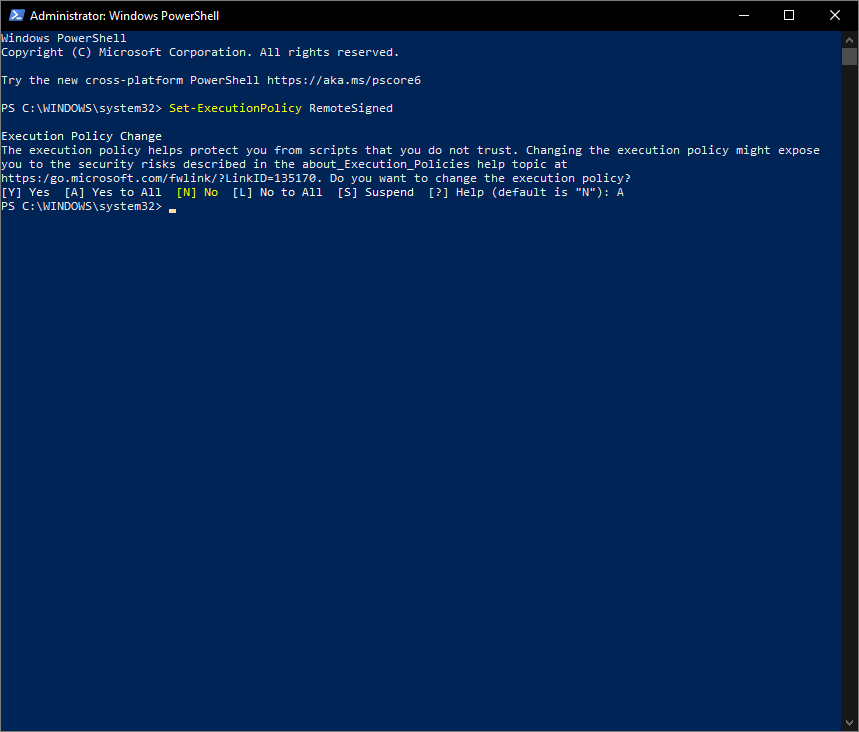pwn-compile
Compile.ps1 repository.
Installation
First copy compile.ps1 to your maps directory and unblock the script with Unblock-File:
Unblock-File compile.ps1
Then open an Administrative powershell prompt and update your powershell execution policy to allow unsigned scripts from remote sources:
Set-ExecutionPolicy RemoteSigned
And answer with A:
Usage
All-Cores mode
To run this script with all available cores, either double-click it or open a powershell terminal, cd to this directory and run:
.\compile.ps1
X Cores mode
To override the number of cores used to compile, set the Cores param when calling the script:
.\compile.ps1 -Cores 2
Enable Logging
To have the script log to compile.txt in the maps directory, set the $Logs param to $True:
.\compile.ps1 -Logs $True
Or update the default Parameter on line 4 to $True
Performance Note
When logging is enabled, although the files compile just as fast, the script takes longer to finish as it writes the file. All you need to know is that as soon as the red text starts rushing past, all the files have finished compiling.
Credits
Don't we all use stackoverflow?