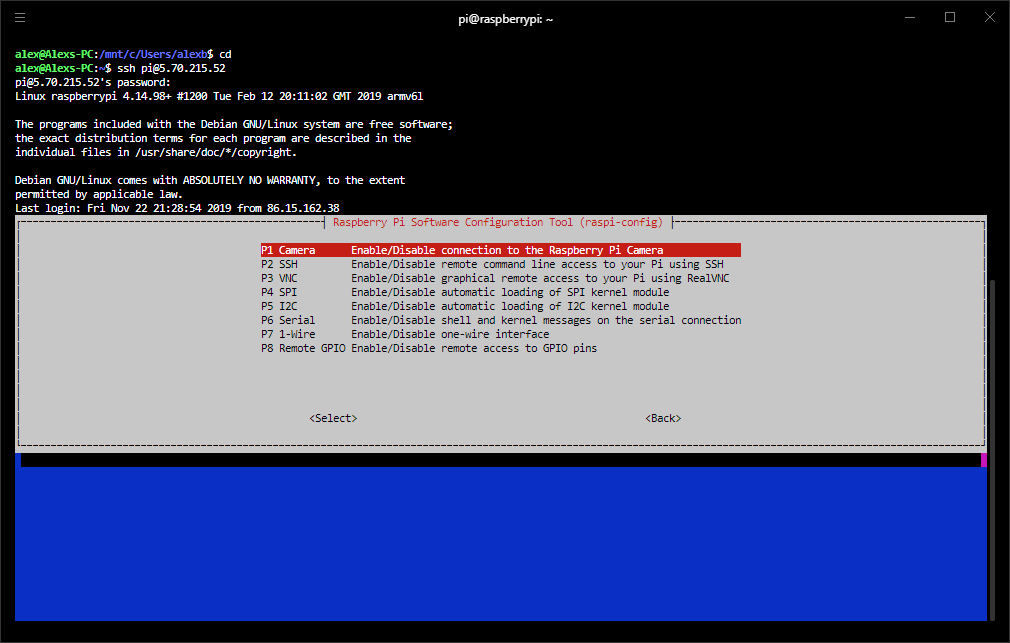835 B
835 B
Step by step setup guide
raspi-config
First, set up the camera, the RAM split and expand the disk with the rpi-config command:
$ ~/: sudo raspi-config
First set up camera with option 5:
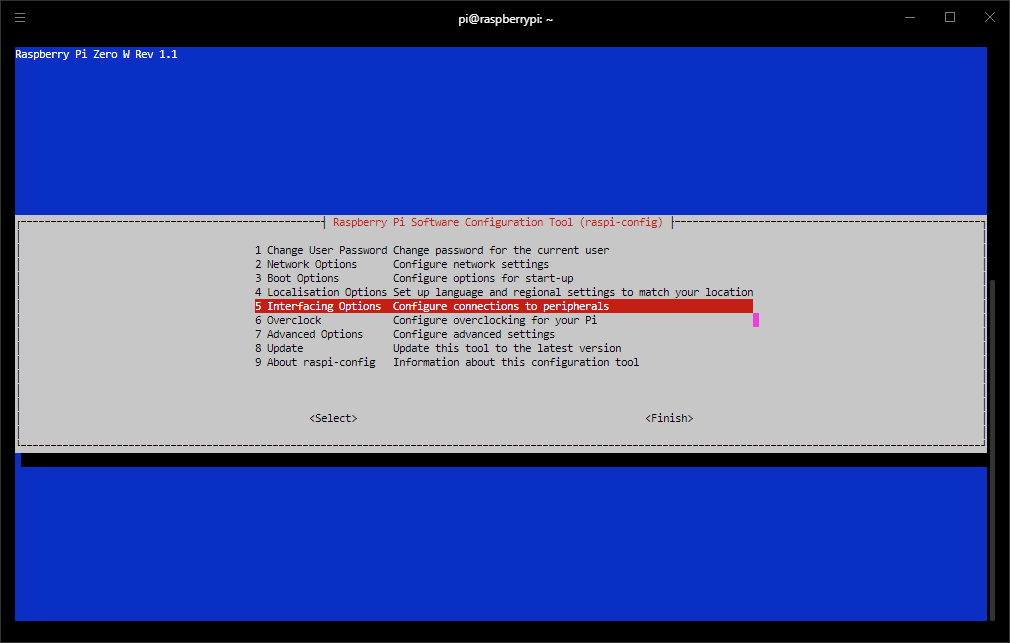
Then go back to the main screen and choose option 7:
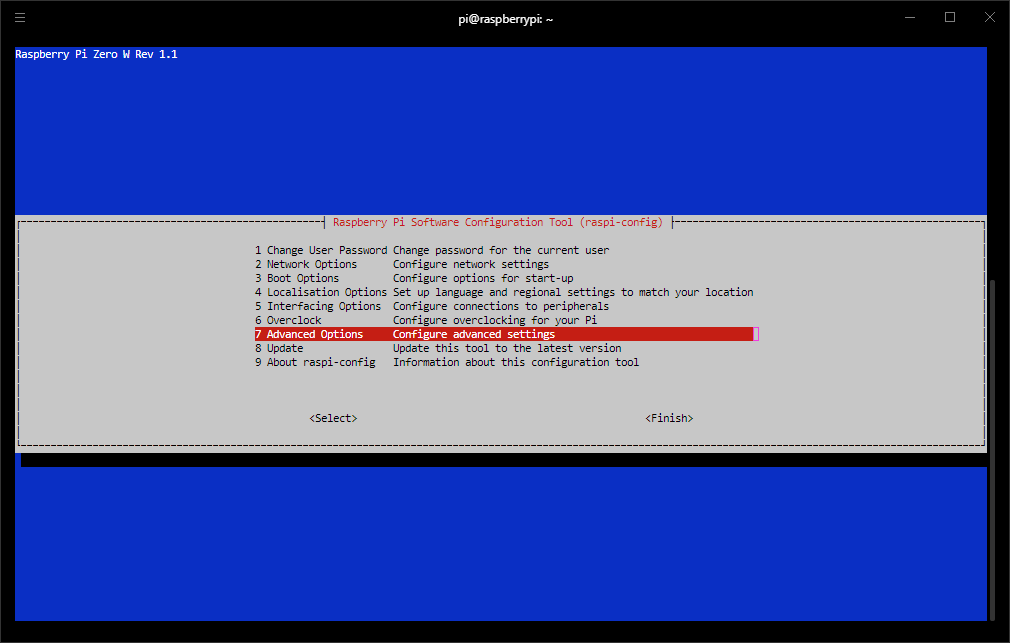
Then return to option 7 again and choose A3 memory split:
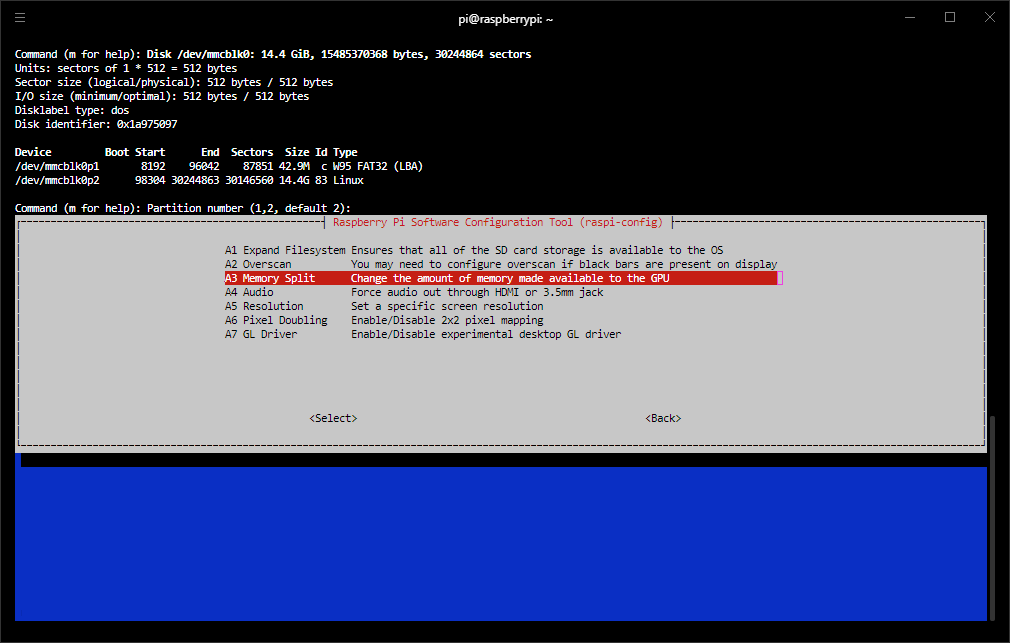
Set this to 256 and then exit raspi-config. When prompted to restart, select yes - this is to ensure the disk is resized before we updated.